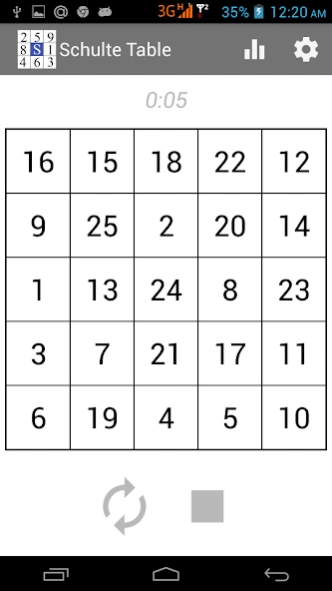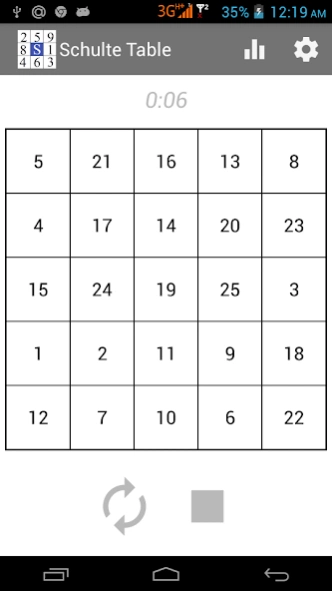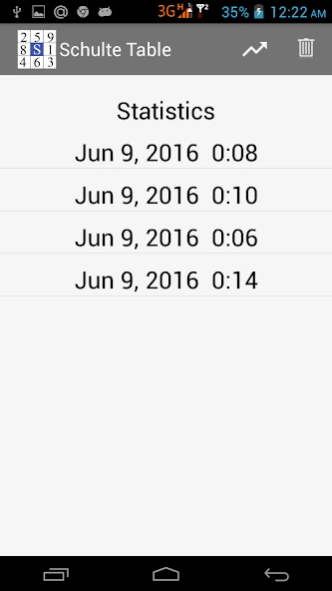Schulte table 1.2
Continue to app
Free Version
Publisher Description
Schulte table - used for development of speed reading, peripheral vision and visual perception
Schulte table is a table in which the cells chaotically placed certain information (usually in series of walking). The most common kind of interpretation Schulte table - a square array that has 5 columns and 5 rows, which randomly placed numbers from 1 to 25.
The essence of working with tables Schulte is in quick succession finding all the numbers, or other objects located in the table. Moreover, emphasis is placed on the rate of location, which enhance and enable special methods of working with these tables.
The methodology of the exercise
In order to effectively increase the speed of reading, look for the number you need to score silent, that is, himself, in ascending order from 1 to the number of fixed 25.Naydennye only stare. However, there is a peculiarity of this search. In order to perform the exercise correctly, and therefore easier to find all the numbers, training peripheral vision, it is necessary to focus on the center table cell so you can see the table completely.
The best speed reading training visual skills when working with tables Schulte reached maximum at the absence of horizontal and vertical eye movements. To do this, observe the correct distance from the eyes to the table. The longer the table, the more comfortable looking at her cell immediately. The optimal distance to the table must comply with a convenient distance to the book or to monitor reading. This usually 40-50 cm, but do not need to take his eyes too far, only if you find it difficult to see the entire table.
Catching up with tables Schulte, it is important to understand what you train - their visual skills. Therefore, most importantly do not desire to each table as soon as possible to complete and correct execution of the exercises, that is, the observance of the procedure described above. Initially, when the exercise you may have some difficulties, but with each of the following table you will find a number of faster and faster. In the end, you will realize that now there is a number much faster than if they were just looking for the usual movement of the eyes. This is the desired effect of exercise techniques with tables Schulte.
training mode.
Good peripheral vision and visual search skills can be achieved not only with the proper performance of the search numbers, but also in the constant systematic training program. Therefore, with tables Schulte is important to work at least 3-4 times a week for 20-30 minutes for 2-3 weeks. If your eyes get tired during class, it is better to take a small break and repeat the exercise the next day.
About Schulte table
Schulte table is a free app for Android published in the Teaching & Training Tools list of apps, part of Education.
The company that develops Schulte table is S.E.. The latest version released by its developer is 1.2.
To install Schulte table on your Android device, just click the green Continue To App button above to start the installation process. The app is listed on our website since 2021-12-17 and was downloaded 37 times. We have already checked if the download link is safe, however for your own protection we recommend that you scan the downloaded app with your antivirus. Your antivirus may detect the Schulte table as malware as malware if the download link to ru.sotnikov.shulte is broken.
How to install Schulte table on your Android device:
- Click on the Continue To App button on our website. This will redirect you to Google Play.
- Once the Schulte table is shown in the Google Play listing of your Android device, you can start its download and installation. Tap on the Install button located below the search bar and to the right of the app icon.
- A pop-up window with the permissions required by Schulte table will be shown. Click on Accept to continue the process.
- Schulte table will be downloaded onto your device, displaying a progress. Once the download completes, the installation will start and you'll get a notification after the installation is finished.